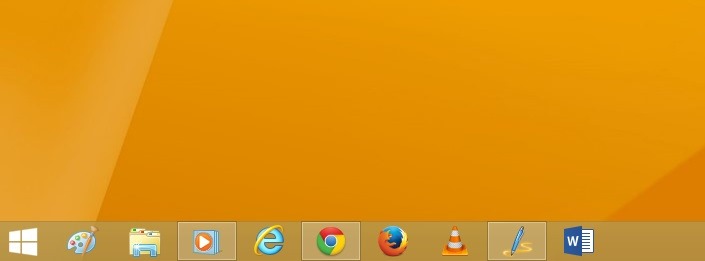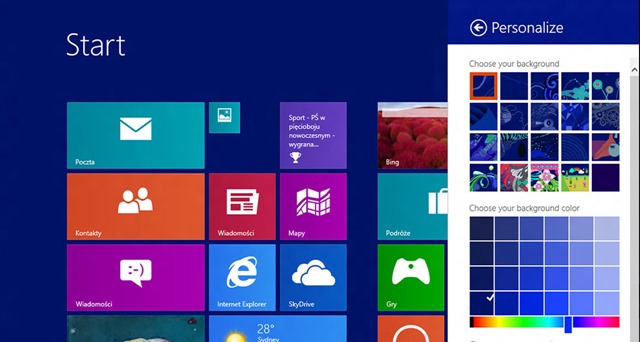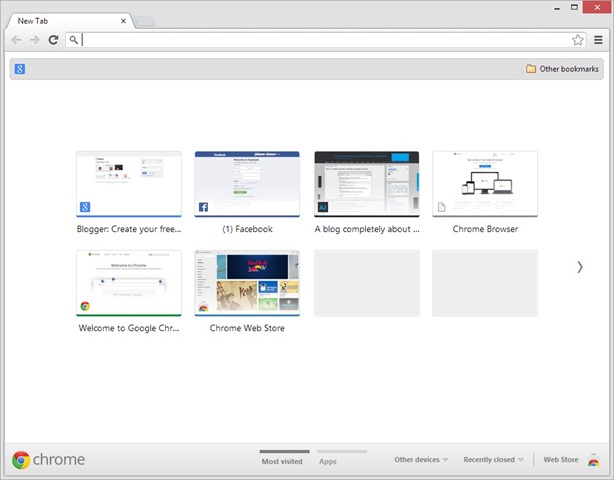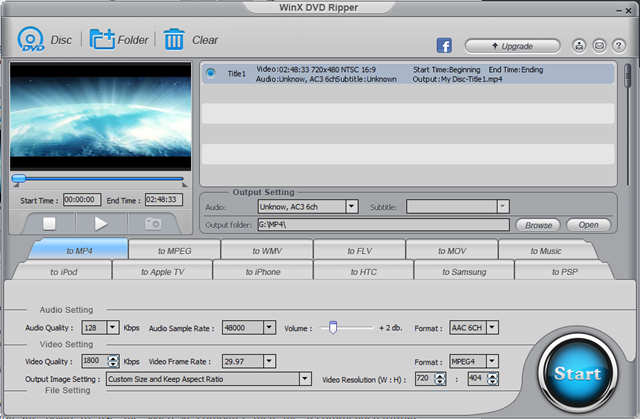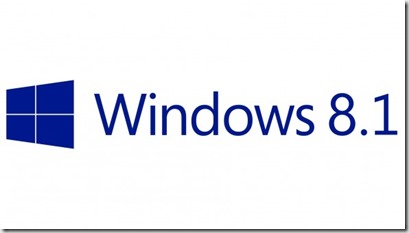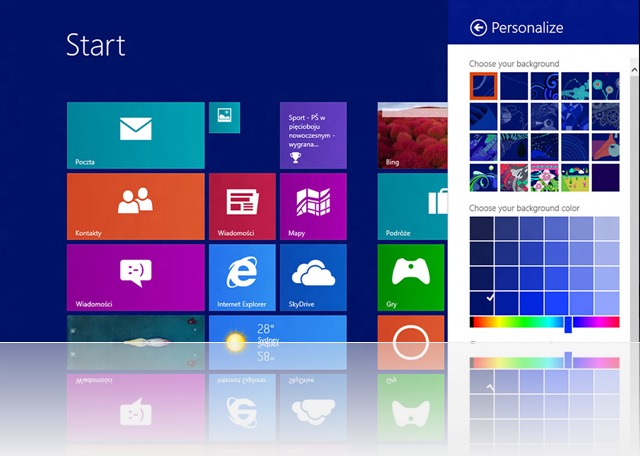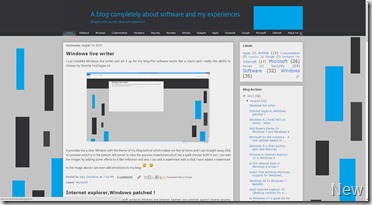The direct answer is a big YES but some users like me feel comfortable with Windows 8 and some are not feeling the same.For diehard Windows users,Windows 8 brought a complete change over the functionality of the OS.I like all of the changes and some fans needed some changes to the OS, they wanted start menu and a lot of things back at the place.
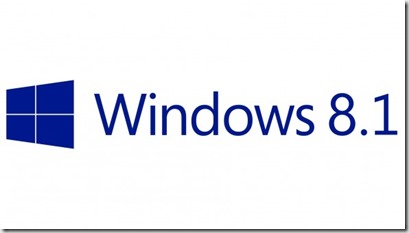
With Windows 8.1,they will get more than what they wanted.A bunch of new and useful features are coming with Windows 8.1. It’s great to say that it is free for every Windows 8 user.It brings back the start button with new features in right click context of the button.New customization features are also there like new size tiles,new colors for the start screen,new animated background images for start screen and more…
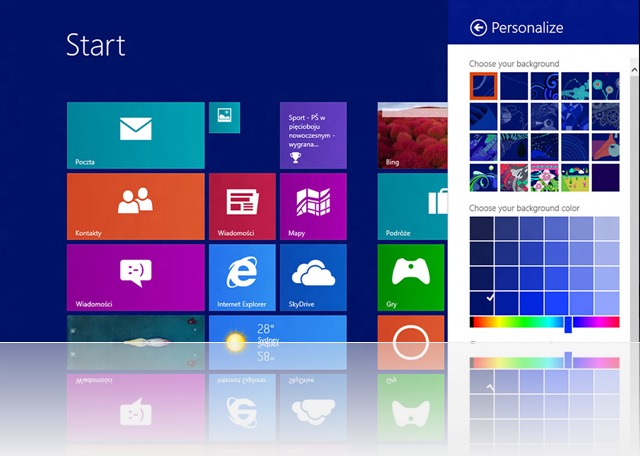
Windows 8.1 brings a lot features to enterprise users too such as the boot to desktop directly option.Biometrics is also supported by the OS without the need of third party programs.You can read about the enterprise features from here.It brings a lot of changes to the desktop as well such as the new updated file explorer.It brings new and updated apps for doing common tasks easily such as alarm,reading list and more.IE 11 also comes with new features for touch and adds WebGL support.

Windows 8 was a bold departure from the traditional Windows and many people did not like it much but Windows 8.1 is built with all the feedbacks that Microsoft got with Windows 8. Getting new features without waiting for years, with Windows 8.1 Microsoft is removing the need of service packs.It’s free and it’s made for you.Grab it when it becomes available via the store.