You may be wondering how to Rip your favorite movie from the DVD you bought so that you can enjoy the movie without DVD.DVD’s may be scratched and the data in it will also go off and so will you movie if you did not handle it well.DVD’s can’t be used in smartphones,tablets and you want to watch your DVD content in it,then you must Rip it to the supported file format.
Ripping a video is a easy job but it may be time consuming based on the length of the movie you are going to rip. Let me show you how to rip a video from DVD
- First download WinX DVD Ripper which is a free video ripper with many features.And install WinX DVD Ripper.You can use it without registration forever.
- Then insert your DVD into the computer.Open WinX DVD Ripper.Click on Disc in top left corner of the program.
- A dialog box will appear and ask you to select the DVD drive location in your computer.Select it and click OK.
- Your DVD will show up as Video File.Now just select the desired file format you want to use.If you are going to use the video in computer then the recommended format is MP4.You can also customize the Audio and Video to your choice but if you are unfamiliar with all this then leave it in it’s default value.
- Click Start and it will take a while to rip your DVD.After it you will get the video in the format you selected in the previous step.

You can also rip your DVD to support different devices such as Apple devices,Samsung,HTC and more.. It’s very simple isn’t it ?



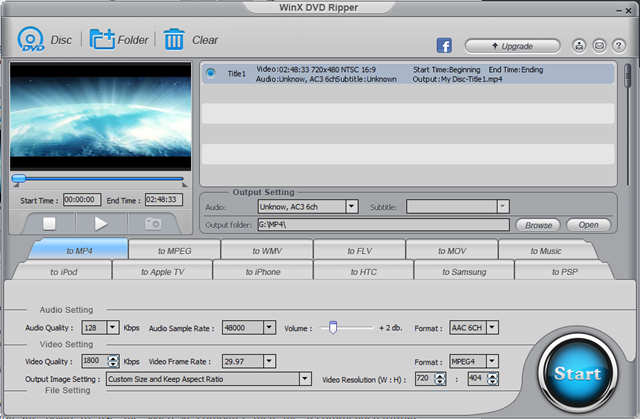
No comments:
Post a Comment